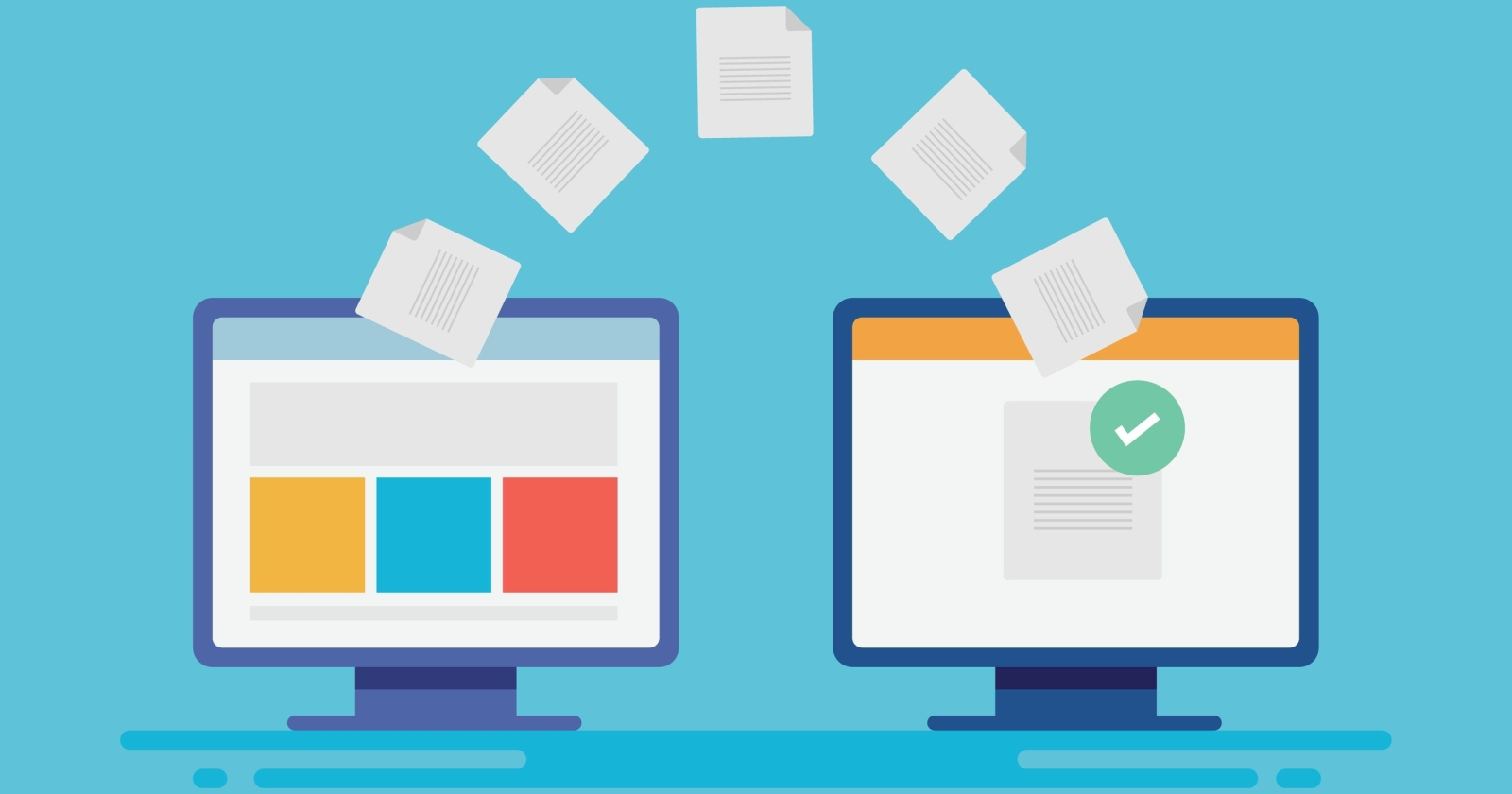There are several reasons to migrate your website. They might be to enhance website security through another hosting provider, update your brand image, or improve your user experience.
Whatever the reason, you’ll need to follow a migration process that allows you to update your site without compromising your SEO rankings, traffic, and revenue.
Many SEO professionals face a common fear when it comes to website migration: the loss of valuable traffic, rankings, and users during the transition.
A migration strategy prevents data loss, performance dips, and downtime when you move your site to a new domain, hosting platform, or CMS.
In this guide, I’ll walk you through the 16 best practices for a successful website migration.
The Website Migration Process: A 16-Step Checklist
I’ll break down all the tasks into three phases: planning, pre-migration, and post-migration phase.
Phase 1: Planning
As with any multi-dimensional project, your website migration needs thorough planning. Complete these steps before you begin development:
1. Define Project Scope
First, take inventory of all your webpages. What are you trying to achieve with the migration, and how much of the site will it affect?
Your website migration is set to fail if you don’t have a well-defined goal and scope.
2. Set Migration Team And Responsibilities
Who will lead the project? The in-house SEO team or an outsourced SEO agency?
If you’re managing the project internally, be sure to set up a project management framework so everyone can keep tabs on tasks that belong to them.
3. Manage Cross-Department And Stakeholder Expectations
Which other departments will the project impact? Identify all stakeholders involved in the migration process.
Alongside the SEO and dev teams, this often includes designers, IT staff, quality assurance testers, content managers, product designers, and marketers.
It all depends on what your company is and how many department needs to be involved in an activity like website migration.
You can schedule a meeting to explain why you need it and what you aim to achieve. This is also an excellent opportunity to gather feedback on their specific needs, which could help you choose a better domain (or CMS) that serves your future needs.
Tip: Be transparent about the migration process and what they should expect in terms of functionality, design, and performance.
4. Define Your Timelines And Launch Date
Ideally, your new site should go live when site traffic is at its lowest, and your team has the capacity to respond to any unforeseen hiccups.
Choose a day that has the least impact on your business. This can be during off-hours or when you have little to no low business activity.
You can also do it batch by batch rather than migrate all your pages at once.
Phase 2: Pre-Migration Stage
This is an extension of the planning stage. It’s where you set the foundation for a smooth transition and minimize during or post-migration risks.
5. Run A Detailed Risk Assessment
Audit your webpages to spot potential issues before, during, and after migration. This could be traffic loss, disrupted user flow, broken links, or other technical SEO issues.
Rank these risks by their impact on your business using a simple low-medium-high scale, then tackle the most critical first.
Then, create an effective mitigation plan to minimize the severity of the risks. Some effective techniques are:
- Backup all content, meta-data, and configurations before migration.
- Use a risk assessment matrix to measure the risks involved in the website migration process and its impact on your business goals.
- Use a staging environment to test changes before it goes live.
- Implement 301 redirects for all the changed URLs to maintain their SEO value.
6. Define Performance Benchmarks And Set Up Tracking
Build a detailed picture of your site’s existing performance so you have something to compare your new site with.
At this stage, it’s a good idea to back up your existing site in case you need to restore it during the migration process. You’ll want to pull benchmark data for the following:
- Core Web Vitals: Use Google’s PageSpeedInsights to measure metrics like loading speed, user interactivity, and visual stability.
- Server Response Time: Tools like GTMetrix let you see vitals such as the time to first byte (TTFB) and the overall performance of your website server.
- Database Performance Metrics: Analyze database performance to ensure that it can handle the expected traffic loads post-migration. This may require reviewing query execution times, indexing, etc.
- Usability Testing: Manually check out all the key areas (conversion elements) to ensure they’re working effectively. You can run A/B tests to identify conversion-deficient areas or pain points that need to be addressed in the new design.
- Overall Website Performance: Use Google Analytics, Search Console, or third-party tools like Ahrefs to evaluate your current organic traffic, rankings, indexed pages, crawl errors, indexing rate, and backlinks.
In addition to benchmarking, this is a good time to double-check that you’re tracking all your target keywords in your rank-tracking tool.
This is (very) important as it helps you know how much traffic/rankings you lost/gained after the migration.
7. Ensure Dev and SEO Are Aligned On Performance
If your migration involves a technical overhaul (a CMS change, server migration, or redesign), let your developers know the SEO performance metrics that are important to you. This helps minimize the migration’s impact on your SEO performance.
These migrations might require a complete mapping of old URLs to new ones – give these details to your developers, as missing redirects will tank your rankings and affect organic traffic.
Other issues to look out for are:
Ideally, review your entire SEO performance before and after the migration is complete so that you can compare results.
8. Document Everything
Document all your active server settings and configurations before you migrate your website. This includes the details about the DNS settings, CDN configurations, and hosting environment.
Server documentation has several benefits:
- It ensures the new server environment mirrors the old one and reduces the risks of inconsistencies that may cause performance issues.
- If any problems arise post-migration, detailed server documentation makes it easier for relevant teams to find, diagnose, and resolve them.
- It acts as a comprehensive reference for future migrations or server updates.
Configuration management tools like Ansible, Puppet, or Terraform are popular tools for documenting server configurations in a reusable, readable, and version-controlled format.
Version control tools like Git can also be used to track changes made and collaborate effectively with teams during the migration.
9. Set Up A Testing Environment
It’s best to develop your site in a closed testing environment on a separate server to verify the new site functions properly before launching. This is called a staging website.
It is a clone of your website where you can try out all functionalities – themes, calls to action, plugins, etc. – without disrupting operations on the live website.
A staging website also allows you to identify and fix any potential issues or conflicts before the migration process.
Of course, you’ll need to block public access to the testing environment and prevent search engines from indexing your new pages too soon.
You can either create a robot.txt file to block search engines like Google, add the noindex tag to your new URLs, or set up password protection (.htpasswd).
It looks like this:
Once you have this all set up, run a technical SEO audit on the staging site to find and fix issues before migrating to your live site.
Watch out for little foxes like broken site links, missing alt-texts, meta titles, duplicate URLs, etc., and fix them before migrating to your live website.
Third-party SEO tools like Ahrefs, Semrush, or Screaming Frog can help you achieve this.
Tip: Ensure you have a recent backup of your website after the clone. This way, you have a version to revert to if needed.
10. Conduct A Content Inventory
Now, it’s time to build a complete overview of your existing content and pages.
A content inventory lets you identify if anything goes missing during the migration. Moreover, creating a list of URLs will draw your attention to any existing bugs (like broken links or bad redirects) for you to address before the migration.
You can use a combination of methods to create a comprehensive list of your pages and content assets, such as:
- Pulling all your URLs with a site crawler.
- Downloading page data from your CMS.
- Exporting URLs from Google Search Console.
Don’t forget that site crawlers don’t always pick up orphan pages in a standard crawl if they are not linked internally.
Also, be sure to identify your most valuable pages when assembling your list of URLs. High-value pages are pages with high-intent content, high conversion rates, high traffic levels, and quality backlinks.
This data helps you know which pages to prioritize for minimal impact during the migration.
Finally, if you plan to add additional pages and categories to your new site, this is the time to check that they can fit into your existing architecture. If not, you may need to reconsider your website structure.
Tip: Use a visual sitemap to visualize your current website architecture and find gaps in your content strategy that need to be filled.
Again, ensure you’re tracking the keywords your high-value pages are ranking for. As mentioned above, this helps you to benchmark your performance before and after the migration process.
11. Create A Redirect Map
Next, use your URL list to determine the pages to move to the new site, which ones you can merge, and the ones to drop.
Use redirect links to connect your old content and the new one. So, when users try to access the content on your old page, they’re automatically redirected to the latest version of it.
For your redirect plan, start with the most important pages you identified in the previous step.
Implement a 301 redirect for each page you’re moving to the new site. For context, a 301 redirect indicates that a page has been moved permanently from one URL to another. The authority on the old page is also transferred to the new site.
Technically, your URLs should point to the most relevant page on the new site. For example, let’s assume you have a website (example.com) and want to redirect to a new location:
- Old URL: example.com/old-page
- New URL: example.com/new-page
In this case, you’ll set up a 301 redirect from “example.com/old-page” to “example.com/new-page.”
Also, avoid redirecting old URLs to your new homepage. This can result in soft 404 errors, which will dilute overall link equity and harm your rankings.
Instead, if you can’t identify an appropriate new page to point to, either create a new page or remove your old URL.
Using our previous example, let’s say you have another URL (example.com/blog); you need to redirect it to the newer version of the page (example.com/new-page/blog).
- Old URL: example.com/blog
- New URL: example.com/new-page/blog
Then: “example.com/new-page/blog” should 301 redirect to “example.com/new-page.”
This way, each domain is redirected to the most relevant page on your website.
When you’ve completed your redirect map, share a list of your new URLs with your broader marketing team so they can update their campaign links once the new site launches.
Tip: Cross-check your redirects on your staging website to be sure they’re not redirecting to another URL that’s redirected.
This is called chain redirects, and it confuses search engine bots when they try to crawl and index the page.
For best results, ensure your redirects are one-to-one and are ideally not going through redirect chains.
12. Run Pre-Launch Checks
Before launching your new site, you’ll need to run various checks in your testing environment to ensure the new site functions as expected.
Work with your SEO team to confirm if the following elements meet the required standards:
- Test Redirects: Ensure that all redirects are correctly implemented and functioning properly. This includes checking the 301 redirects from the old URLs to the new ones to avoid redirect chains or soft 404s.
- XML Sitemap: Verify that the new site contains a valid XML sitemap. Use tools like XML Sitemap Validator to check for errors and compliance with search engine requirements.
- Robots.txt File: If you’ve added a robots.txt file in the staging file, reconfigure it to include pages you want to index on the search engines.
- URL Structure: Review the URLs to ensure they’re optimized with relevant keywords and follow SEO best practices.
- Canonical URLs: Do all your canonical URLs point to the relevant variant of the page? Consolidate any duplicates to maintain a clear content hierarchy.
- Structured Data: Implement structured data (Schema markup) to help search engines understand your pages’ content and deliver rich results to users.
- Status Codes: Check the HTTP status code for all pages to ensure they return the correct responses. Address any 404 errors or other related issues immediately.
- Internal Linking: Internal links create connections between your webpages and distribute link equity. Review all internal links to ensure that they are intact and redirect users to the right content.
- Title Tags, Header Tags, And Meta Descriptions: Are they optimized for the right keywords? Do they follow SEO best practices? Review and update them accordingly.
Tip: Use third-party SEO tools like Ahrefs or Semrush to run a quick audit of your website to find any SEO issues that will become roadblocks during and after migration.
Phase 3: Launch
Now that you’ve crossed all your Ts and dotted your Is, you can proceed to launch your website.
13. Launch And Promote Your New Site
When your site goes live, you’ll need to lift any user and search engine restrictions you set up during the development phase. Remember, the quicker you implement the migration, the better.
Your site will temporarily go offline during the migration, so minimizing downtime will reduce the impact on traffic and revenue.
Remove all the limitations you’ve placed on the staging site so that search engines and users can access it. This includes robots.txt disallows, no index tags, and password protection.
Also, ensure your DNS records point to the right servers after migration.
It’s also a good idea to plan PPC campaigns to coincide with the site launch. Not only will this spread the word about your new site, but it can also help make up for the short-term organic traffic dips you experienced during the migration process.
Phase 4: Post-Migration
Lastly, re-check all the changes to ensure everything is working as intended. Sometimes, the migration may not go as planned, and this is where you decide whether to tweak your edits or roll back to the previous website.
Let’s run through a few of the vitals:
14. Optimize Your Website Performance
Monitor the new website closely to verify if everything is working as it should and check critical aspects of the site, including your new robot.txt file, XML sitemap, redirects, usability, and analytics.
Also, check your website performance compared with your old site. It’s natural to experience a dip in performance for a while, but as the weeks go by, your rankings and traffic should return to their original levels.
To optimize your website:
- Use website caching to store content/data so users can access it faster.
- Use a CDN (Content Delivery Network) to reduce latency and improve content delivery time.
For best results, minify your JavaScript, CSS, and HTML files to improve Content Delivery Network (CDN) performance. You can also use IPV6 (Internet Protocol version 6) to improve routing efficiency and reduce content delivery times.
- Optimize your database systems to improve query speed, user experience, and overall website performance. Best practices such as proper indexing, data tables optimization, query structuring, materialized views, vertical scaling, etc., can help the database handle complex requests without downtime.
Learn more about database performance tuning.
15. Update Technical Documentation
Now that you’ve launched your website, you need to revise your technical documents to ensure it’s accurate and up-to-date.
This documentation guides the migration process and can mitigate risks such as duplicate/lost content, missing/broken links, etc.
Also, it allows for faster collaboration between cross-functional teams and stakeholders. Your documentation should include:
- A spreadsheet or map of your 301 redirects, including the old and new links.
- An updated XML sitemap that lists all necessary pages. This is important for search engine indexing.
- Title tags and meta descriptions for all pages on your site.
- A report showing performance metrics before and after the migration. You can also add your primary keyword rankings as well.
- The state of your robots.txt file to ensure only the right pages are indexed on the search results.
16. Implement Basic Maintenance Practices
Lastly, set preventive maintenance practices to keep your website functioning properly after the backup. This helps you catch and resolve potential issues before they become a bigger problem.
Use third-party SEO tools like Google Search Console, Screaming Frog, Ahrefs, and Semrush as monitoring systems to track your performance metrics and detect anomalies that affect web performance.
These tools also give insight into your user activity on your website and your overall performance strength on the search results.
Tip: Since migration impacts search and user experience, recrawl your new site to ensure it’s performing as required. And if your key performance indicators (KPIs) don’t improve, troubleshoot the causes. These could include:
- Pages on your old site are still being indexed.
- Slow load times.
- Bad redirects.
- Missing internal links.
Activate specific alerts on Google Search Console to highlight issues that could affect performance so you can fix them as soon as they occur.
Final Thoughts
Website migration can be a complex undertaking.
Following the above steps will set you up for success and allow you to prepare, execute, and monitor your migration while minimizing associated risks.
More Resources:
Featured Image: Sammby/Shutterstock