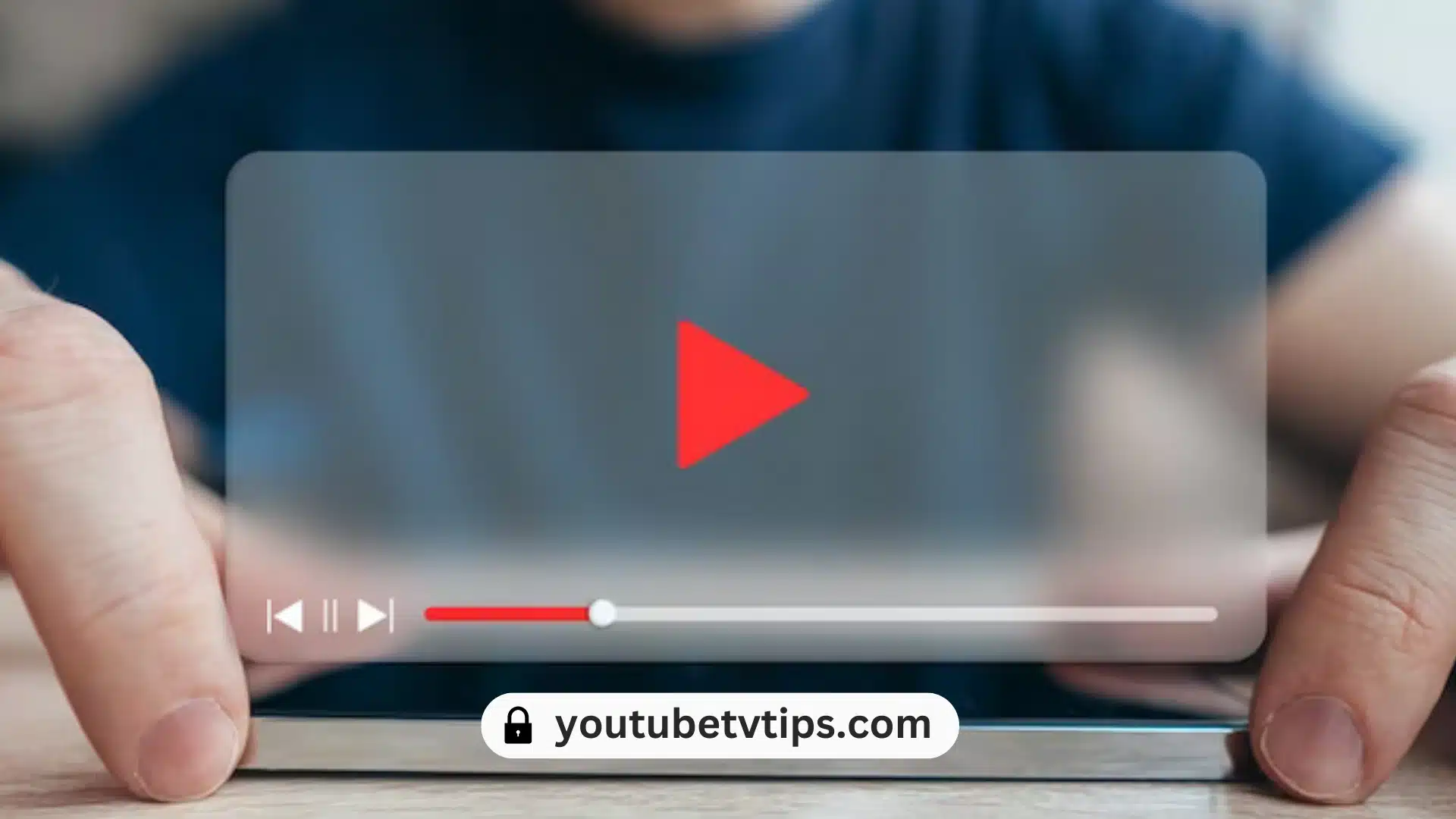YouTube TV is Working on a Glitch Fast Forwarding Not Working for Many Users: YouTube TV is investigating a bug that allows users to fast-forward past the live point of a show, breaking the app.
The bug was reported by Reddit Users, and YouTube TV has confirmed that it is aware of the issue and working on a fix.
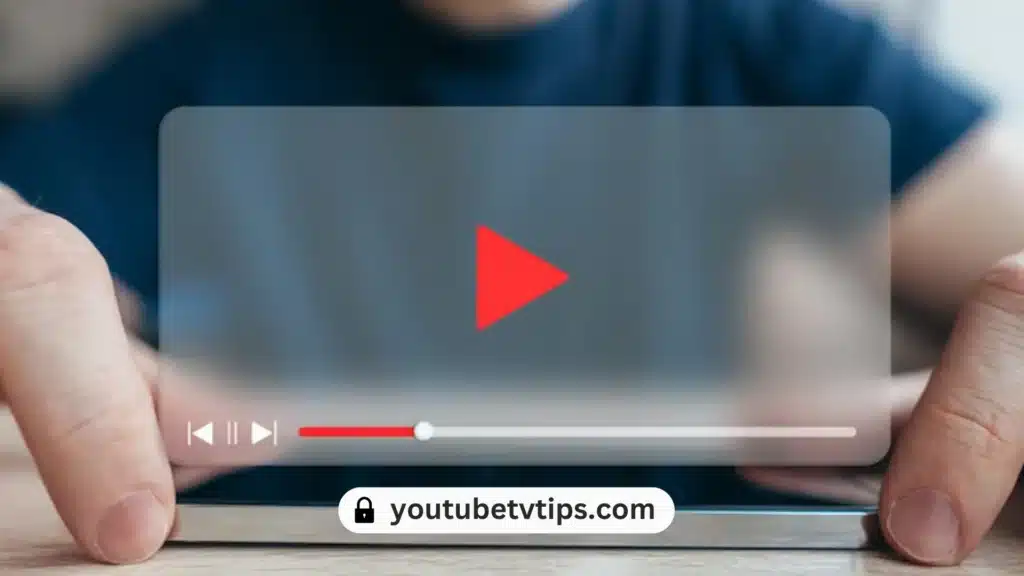
Table of Contents
YouTube TV is Working on a Glitch Fast Forwarding Not Working for Many Users
YouTube TV has confirmed that they are aware of the issue of users being able to fast forward past the live mark and are working on a fix.
This is a bug issue statement that is confirmed by a YouTube TV issue source from Reddit.
How to fix YouTube TV fast forward not working by yourself
If YouTube TV’s fast-forward feature is not working, here are some things you can try:
- Restart your device.
- Refresh YouTube TV.
- Update or reinstall the YouTube TV app.
Above applied not working then you can Contact YouTube TV customer support.
Now Roku users finally have a clock in the top left corner of their live guide, which has been one of the most requested new features.
To learn more : YouTube TV app for Roku now has a clock in the live guide
More about YouTube TV:
- YouTube TV no longer offers Arizona’s Family KTVK 3TV: Why and What Alternative for you
- A Beginner’s Guide to Sign up for YouTube TV – Everything for New Users
- How Many People Can Watch YouTube TV At Once? – New Tricks
FAQs
Why can’t I fast forward on YouTube TV?
Due to a bug in YouTube TV.
YouTube TV fast forward not working iPhone?
Refresh and Restart your device.
Can I watch YouTube TV at 2 different houses?
Yes, you can watch YouTube TV at 2 different houses.
Conclusion
YouTube TV’s fast-forward glitch is a common issue that many users face.
If you are still facing the issue, then don’t worry, as YouTube TV’s engineering team is currently investigating the issue and will soon come up with a solution.